Splitting Traffic Amongst Service Versions
It’s time to fix the performance issue of the application. Previously, you deployed a new version of the application and routed 100% of traffic to the new version. This time, you’ll use Istio traffic routing to do canary rollouts and split traffic.
Feature Fix
The code to fix the performance issue of the user profile service has already been written for you on the ‘workshop-feature-fix’ branch.
Create a new build on this feature branch:
oc new-app -f ./openshift-configuration/userprofile-build.yaml \
-p APPLICATION_NAME=userprofile \
-p APPLICATION_CODE_URI=https://github.com/RedHatGov/openshift-microservices.git \
-p APPLICATION_CODE_BRANCH=workshop-feature-fix \
-p APP_VERSION_TAG=3.0
Ignore the failure since the imagestream already exists.
Start the build:
oc start-build userprofile-3.0
Follow the build:
oc logs -f bc/userprofile-3.0
The builder will compile the source code and use the base image to create your deployable image artifact. You should eventually see a successful build.
Output (snippet):
...
[INFO] [io.quarkus.deployment.pkg.steps.JarResultBuildStep] Building thin jar: /tmp/src/target/userprofile-1.0-SNAPSHOT-runner.jar
[INFO] [io.quarkus.deployment.QuarkusAugmentor] Quarkus augmentation completed in 7988ms
[INFO] ------------------------------------------------------------------------
[INFO] BUILD SUCCESS
[INFO] ------------------------------------------------------------------------
[INFO] Total time: 01:41 min
[INFO] Finished at: 2020-02-24T19:13:59Z
[INFO] ------------------------------------------------------------------------...
Once the build is complete, the image is stored in the OpenShift local repository.
Verify the image was created:
oc describe is userprofile
Output (snippet):
...
3.0
no spec tag
* image-registry.openshift-image-registry.svc:5000/microservices-demo/userprofile@sha256:da74d277cc91c18226fb5cf8ca25d6bdbbf3f77a7480d0583f23023fb0d0d7df
12 seconds ago
2.0
no spec tag
* image-registry.openshift-image-registry.svc:5000/microservices-demo/userprofile@sha256:147d836e9f7331a27b26723cbb99f2b667e176b4d5dd356fea947c7ca4fc24a6
16 minutes ago
...
The latest image should have the ‘3.0’ tag.
Grab a reference to the local image:
USER_PROFILE_IMAGE_URI=$(oc get is userprofile --template='{{.status.dockerImageRepository}}')
echo $USER_PROFILE_IMAGE_URI
Output (sample):
image-registry.openshift-image-registry.svc:5000/microservices-demo/userprofile
The deployment file ‘userprofile-deploy-v3.yaml’ was created for you to deploy the application.
Deploy the service using the image URI:
sed "s|%USER_PROFILE_IMAGE_URI%|$USER_PROFILE_IMAGE_URI|" ./openshift-configuration/userprofile-deploy-v3.yaml | oc create -f -
Watch the deployment of the user profile:
oc get pods -l deploymentconfig=userprofile --watch
Output:
userprofile-3-xxxxxxxxxx-xxxxx 2/2 Running 0 53s
userprofile-2-xxxxxxxxxx-xxxxx 2/2 Running 0 13m
userprofile-xxxxxxxxxx-xxxxx 2/2 Running 0 22h
Traffic Routing
Let’s start with a Canary Release of the new version of the user profile service. You’ll route 90% of user traffic to version 1 and route 10% of traffic to the latest version.
View the virtual service in your favorite editor or via bash:
cat ./istio-configuration/virtual-service-userprofile-90-10.yaml
Output (snippet):
...
---
http:
- route:
- destination:
host: userprofile
subset: v1
weight: 90
- destination:
host: userprofile
subset: v3
weight: 10
---
...
The weights determine the amount of traffic sent to the service subset.
Deploy the routing rule:
oc apply -f ./istio-configuration/virtual-service-userprofile-90-10.yaml
If you aren't already (from the Grafana lab) - send load continuously to the user profile service:
while true; do curl -s -o /dev/null $GATEWAY_URL/profile; done
Inspect the change in Kiali.
Navigate to 'Graph' in the left navigation bar.
If you lost the URL, you can retrieve it via:
echo $KIALI_CONSOLE
Switch to the 'Versioned app graph' view and change to 'Last 1m'.
Change the 'No edge labels' dropdown to 'Requests percentage'.
The traffic splits between versions 1 and 3 of the user profile service at roughly 90% and 10% split.
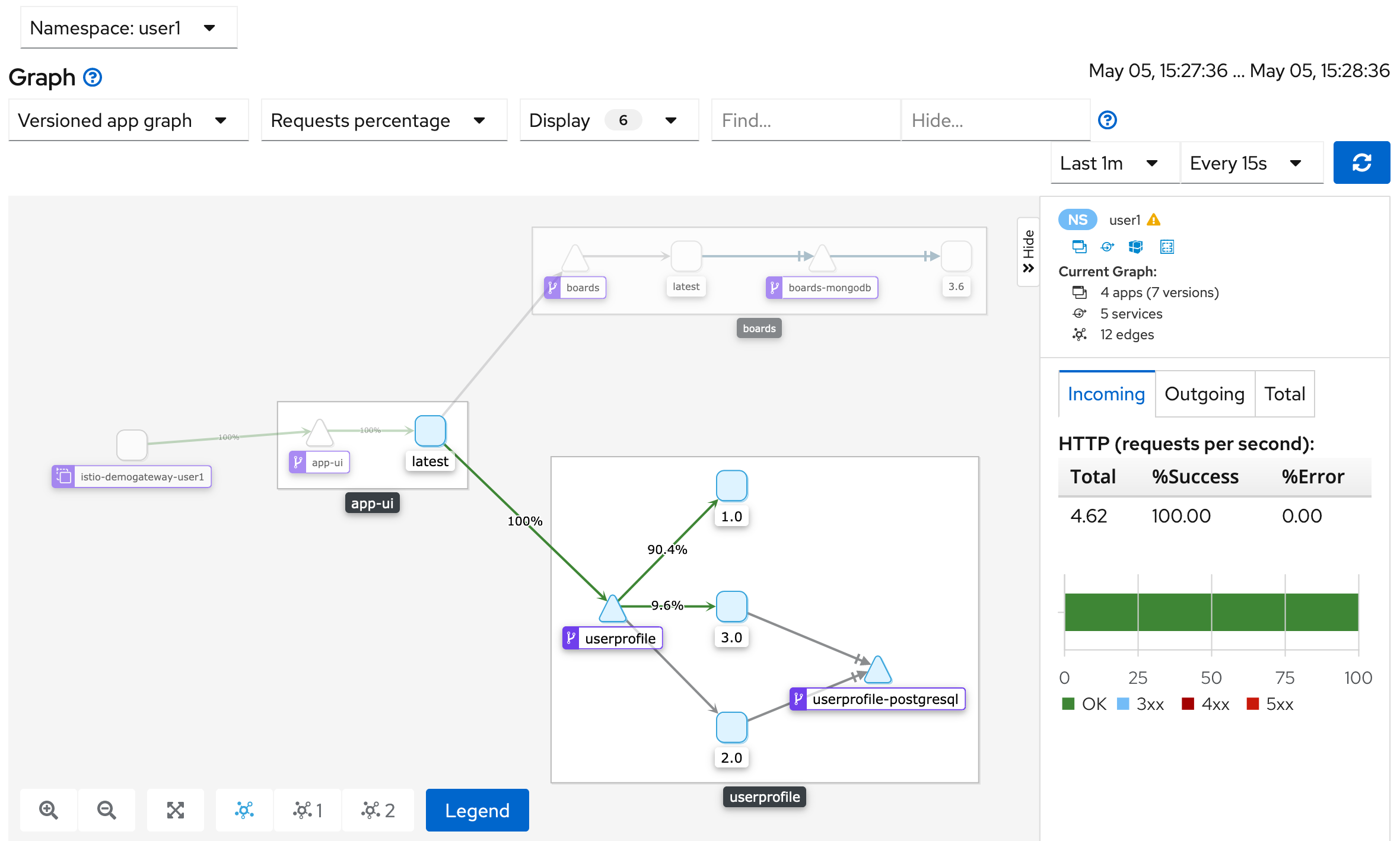
Kiali Graph with 90-10 Traffic Split
By doing this, you can isolate the new user profile experience for a small subset of your users without impacting everyone at once.
Once you are comfortable with the change, you can increase the traffic load to the latest version.
View the virtual service in your favorite editor or via bash:
cat ./istio-configuration/virtual-service-userprofile-50-50.yaml
Output (snippet):
...
---
http:
- route:
- destination:
host: userprofile
subset: v1
weight: 50
- destination:
host: userprofile
subset: v3
weight: 50
---
...
In this example, you will route traffic evenly between the two versions. This is a technique that could be used for advanced deployments, for example A/B testing.
Deploy the routing rule:
oc apply -f ./istio-configuration/virtual-service-userprofile-50-50.yaml
If you aren't already - send load to the user profile service:
while true; do curl -s -o /dev/null $GATEWAY_URL/profile; done
Inspect the change again in Kiali.
Navigate to 'Graph' in the left navigation bar.
Switch to the 'Versioned app graph' view. Change the 'No edge labels' dropdown to 'Requests percentage'.
You should see a roughly 50/50 percentage split between versions 1 and 3 of the user profile service.
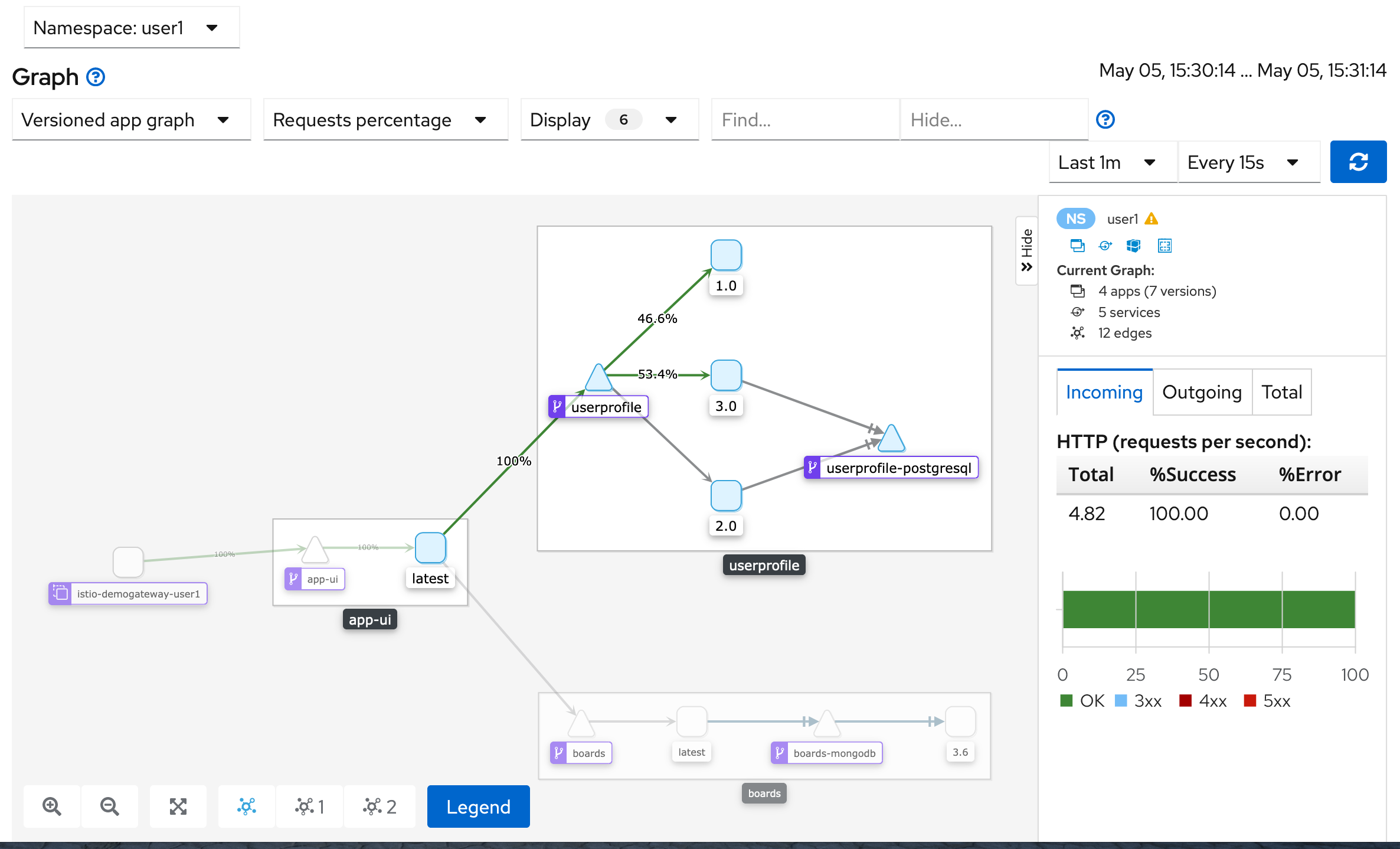
Kiali Graph with 50-50 Traffic Split
Finally, you are ready to roll this new version to everyone.
View the virtual service in your favorite editor or via bash:
cat ./istio-configuration/virtual-service-userprofile-v3.yaml
Output (snippet):
...
---
http:
- route:
- destination:
host: userprofile
subset: v3
---
...
Deploy the routing rule:
oc apply -f ./istio-configuration/virtual-service-userprofile-v3.yaml
If you aren't already - Send load to the user profile service:
while true; do curl -s -o /dev/null $GATEWAY_URL/profile; done
Inspect the change again in Kiali.
Navigate to 'Graph' in the left navigation bar.
Switch to the 'Versioned app graph' view. Change the 'No edge labels' dropdown to 'Requests percentage'.
You should see traffic routed to v3 of the user profile service.
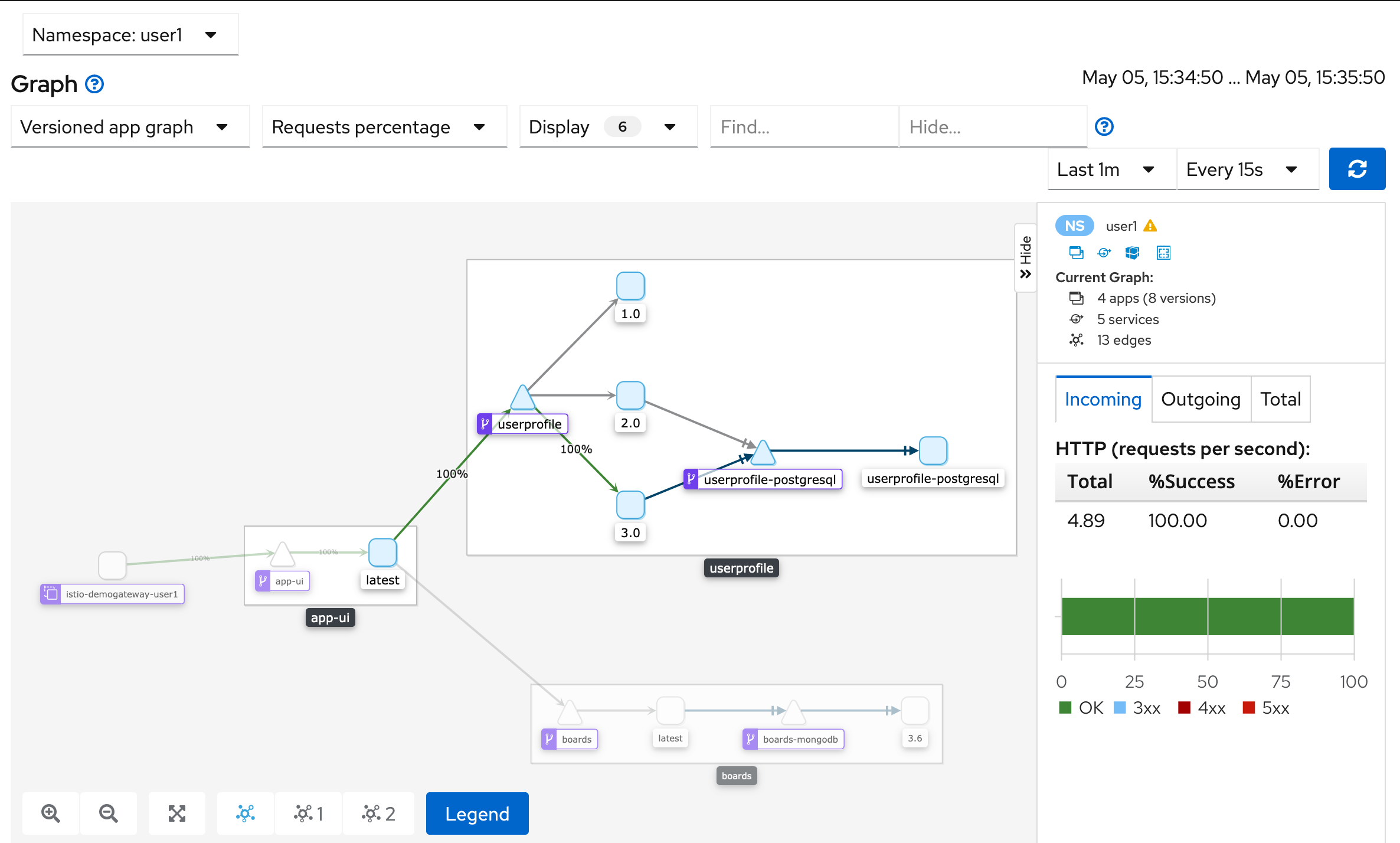
Kiali Graph with v3 Routing
Let’s test this version of the profile service in the browser.
Navigate to the 'Profile' section in the header.
If you lost the URL, you can retrieve it via:
`echo $GATEWAY_URL`You should see the following:
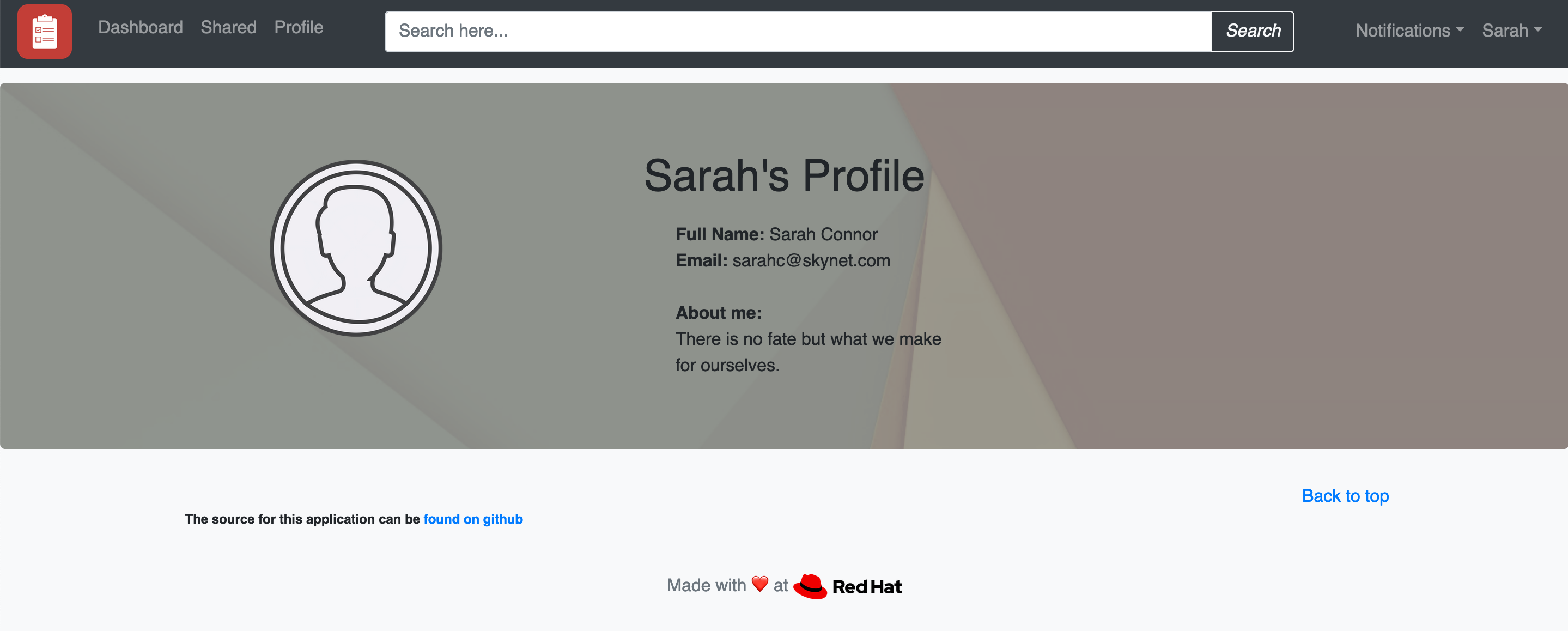
Profile Page
Summary
Congratulations, you configured traffic splitting in Istio!
A few key highlights are:
- We can change the percentage of traffic sent to different versions of services by modifying the ‘weight’ parameter in a Virtual Service
- The Kiali service graph captures traffic splitting dynamically as traffic flows in the mesh
Workshop Details
| Domain |

|
|
| Workshop | ||
| Student ID |