Log in to CloudForms using the admin account (if not done already).
Exercise 1.10 - Explore Catalog Configuration
Section 1: Explore Catalog Configuration
Step 1. Select Services → Catalogs.
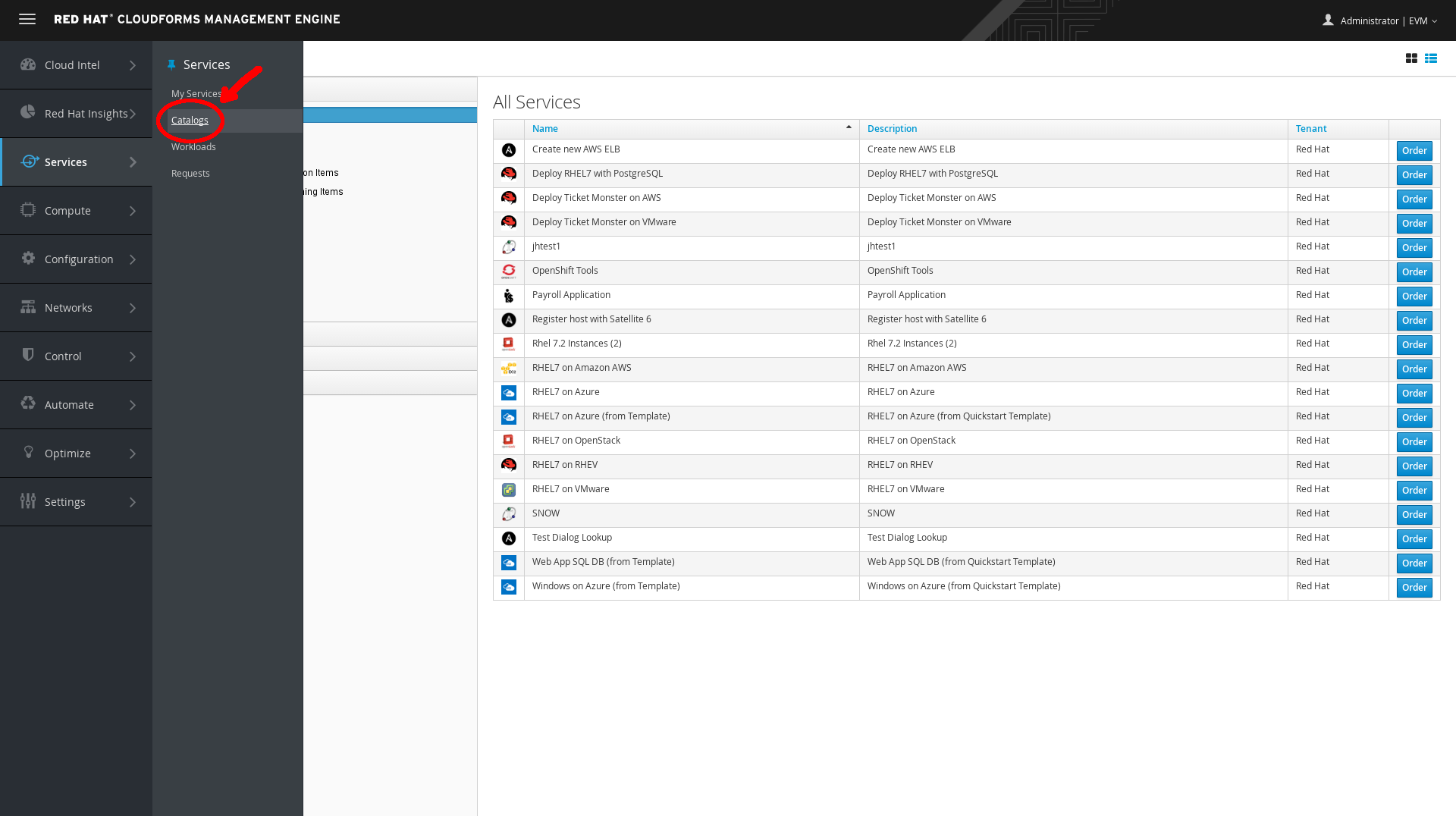
Services Catalog
Step 2. Select the Catalog Items accordion.
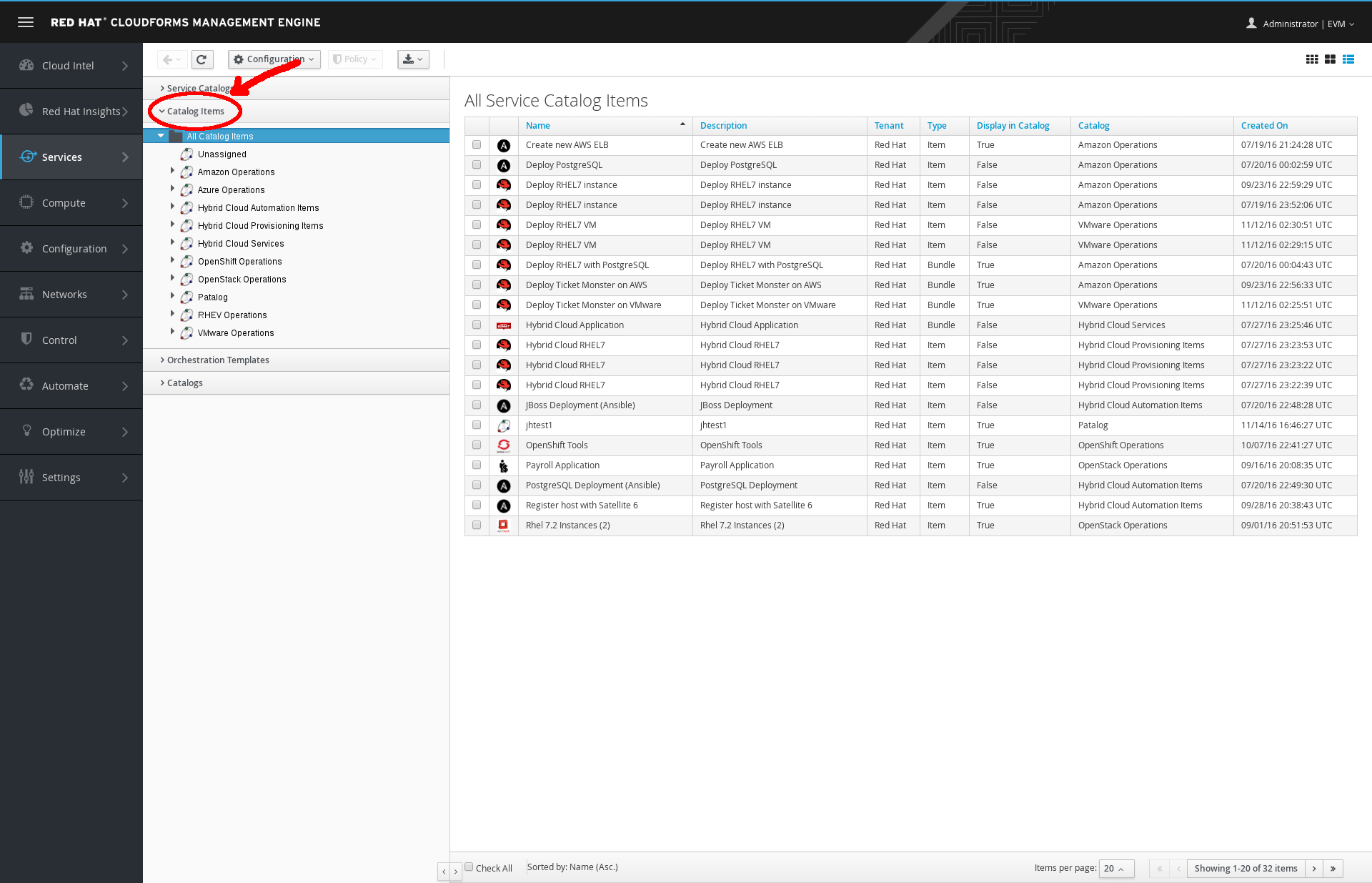
Services Catalog Items
Step 3. Select All Catalog Items → VMware Operations → Deploy Ticket Monster on VMware
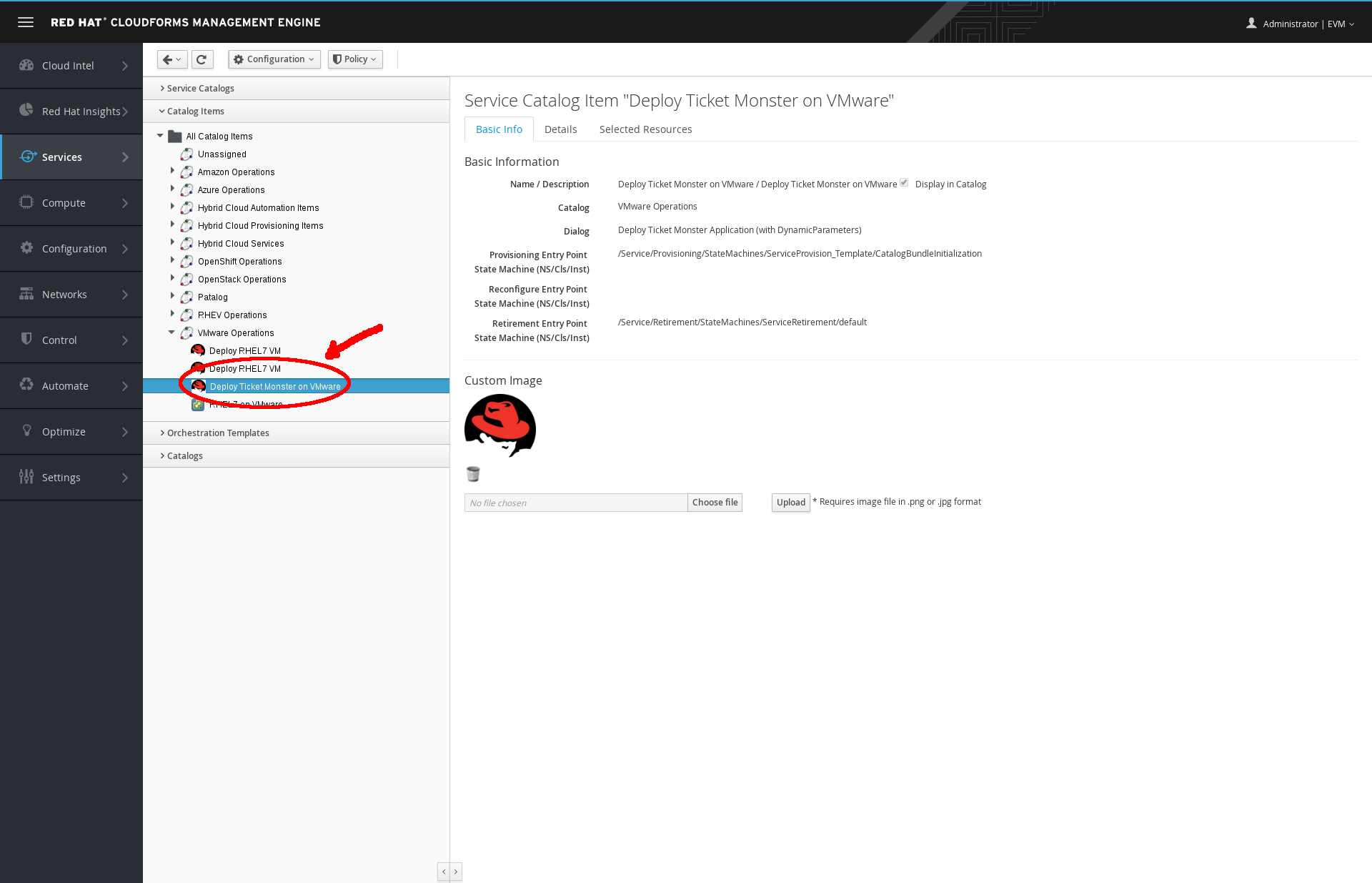
Services Catalog Ticket Monster
Step 4. Explore the Details and Selected Resources tabs.
In a live environment, this tab displays details about the item the user is ordering.